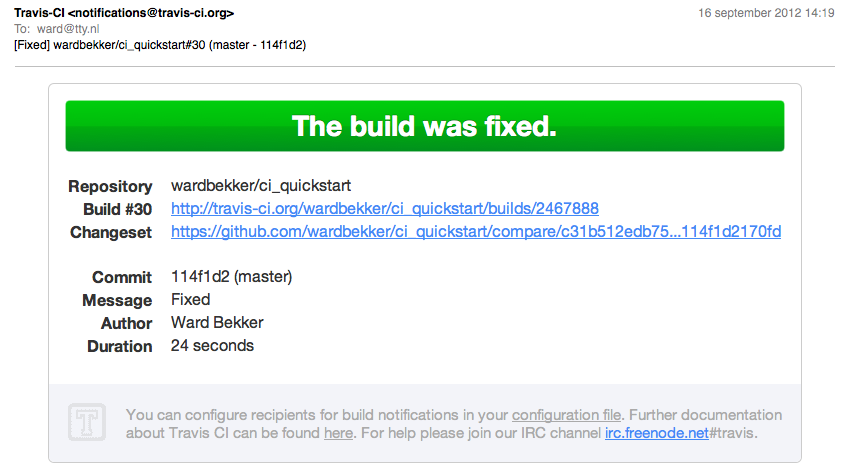Continuous Integration for Erlang With Travis-CI
Erlang/OTP is designed for building large, scalable, soft-realtime systems with high availability. Testing such systems is non-trivial, useful automated testing even more so. That’s why Erlang comes with some advanced testing libraries.
The three most important methods are explained here by a few simple examples:
- Unit testing
- Quickcheck
- Common test
First clone the project from Github using the command:
1
| |
For compiling and executing the project we use Rebar, a sophisticated build-tool for Erlang projects that follows OTP principles. Steps to build rebar:
1 2 3 4 5 6 7 8 9 10 | |
Unit testing with EUnit
Let’s start with the most simple test method; EUnit. It’s Erlang unit testing library. A unit test check if a function returns the expected result for a given input. In the example below the function addition is defined in the module ci_quickstart_math and two assertions are used:
?assertEqual(expected, actual)?assertNotEqual(expected, actual).
Try it our yourself with executing EUnit from the command line: rebar get-deps compile eunit:
1 2 3 4 5 6 7 8 9 10 11 12 13 14 15 16 17 | |
Did all test pass? Excellent! Now the bad news. The actual value of this type of test if quite low. Are we sure the addition function works correct for all possible input? We are now only certain of these cases:
addition(2,2) == 4addition(1,1) /= 3
And even then, when I change the body of the addition function in obviously something totally wrong:
1 2 | |
The tests will still pass!
So, with unit tests our assertions may be correct, but the function body of addition can be a steaming pile of canis faeces.
It’s even worse; As in this case, the arguments of addition are 64-bit small integers, which have a range of -576460752303423489 – 576460752303423488. With two arguments, that is a humongous amount of inputs we should test to be really sure our function works correctly. In the example unit test we only check two? Even adding twenty more cases, the hard worker that you are, effectively have very little value.
Depressed already? On to the good stuff.
QuickCheck
Continuing with the addition example; what we actually want is a test method that generated all possible inputs, and checks the result. Erlang has this, and the method is called QuickCheck. Erlang even has multiple QuickCheck-style libraries available:
A QuickCheck test, also called a property for addition function looks like this:
1 2 3 4 5 6 | |
Test this example from the command line by executing ./shell.sh. You will enter the Erlang shell. Then execute proper:quickcheck(ci_quickstart_math:prop_sum())..
If we look at the implementation of the QuickCheck test, notice that we are not testing specific numbers. We are testing a property of the addition function, namely when we add int X and Y, and subtract Y from the result of the addition, we should be left with X again.
The code {int(), int()} specifies that the QuickCheck should generate tuples with two random integers. Each generated tuple is bound to the pattern {X, Y} by Erlang pattern matching. Quickcheck will generate 100 combinations by default. With the numtests option we can increase this considerably: proper:quickcheck(ci_quickstart_math:prop_sum(),[{numtests,10000}])..
The challenge when using Quickcheck style testing, is to come up with good function properties. This is much harder than writing unit tests. It’s even more difficult to reason about function properties than actually writing the actual function. So why bother?
Reasons to use QuickCheck:
- Test correct functioning for all inputs.
- Compared to unit tests, QuickCheck test tend to find more bugs than unit tests.
- You need to reason about your code on a deeper level which improves your understanding of the problem you are solving, which tends to result in better code.
Common Test
As you might know, Erlang is a very good fit for building concurrent, distributed and fault tolerant systems. Testing if what you build is actually has those properties, is quite complex.
For that, Erlang offers Common Test. This test frameworks can do the heavy lifting required for meaningful system tests. The inherent complexity of concurrent, distributed en fault tolerant systems is reflected in Common Test. So, in this introduction we only take a very quick glance. In this example we mimic the initial unit test using pattern matching for assertions.
1 2 3 4 5 6 7 8 9 10 11 12 13 | |
Continuous integration with Travis-CI
During development, you run your Erlang automated tests on your own workstation. But there comes a point where that’s no longer feasible because of the long duration or high load. Or you work in a team setting where it’s important that only working code is integrated. In those cases and for several other good reasons, you need to use a Continuous integration system.
There are several continuous integration systems that allow you to run automated tests for Erlang. In this example we use Travis-CI. It’s a free hosted continuous integration service for the open source community. Travis-CI integrates with the popular Github.
Let’s add our example project to Travis-CI.
Preparation
The build process of Travis-CI is configured with a .travis.yml file in the root of our repository:
1 2 3 4 5 6 7 | |
Travis-CI Setup
This video shows how to register with Travis-CI:
- Log in with your Github account.
- Open the Travis-CI profile page.
- Enable the repository that you want to test.
That’s it!
Travis-CI Success Run
This video shows how Travis-CI will report an successful integration build
Travis-CI Failure Run
This video shows how Travis-CI will report an failed integration build
If you entered your e-mail address in .travis.yml, you will receive a mail about which commit broke the build:
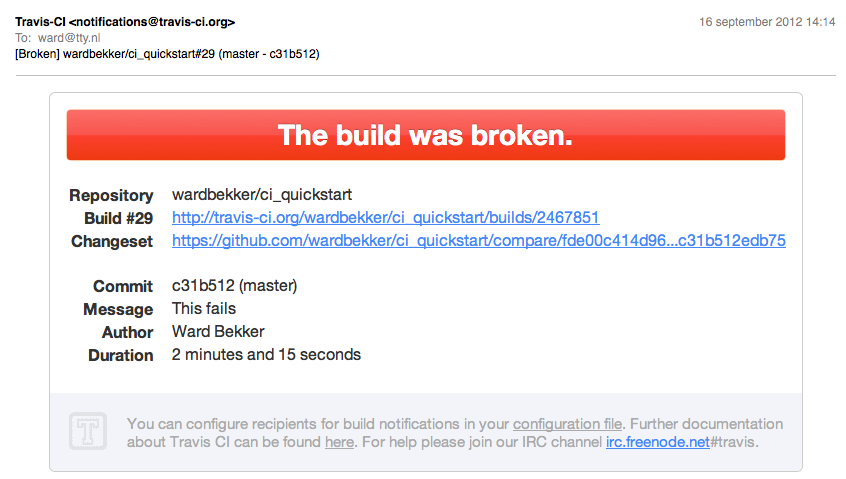
When your colleague fixed the build (you would never commit broken code, right?), you will receive a mail that the build is fixed by a new commit.